Today, we’re exploring the key points to consider when choosing between Webflow and WordPress for building your website. Let’s dive in!
Overview and Trends
When you’re starting to create a website, one of the first questions you’ll ask is, “Which tool should I use?”
You’ve probably come across WordPress in your research. It’s one of the most popular website creation tools, growing steadily since 2012. As of spring 2024, WordPress powers 43.2% of websites worldwide.
This increase in WordPress and other content management systems (CMS) has led to a decline in fully-coded websites. One reason is that CMS platforms give companies more control over managing their content without needing a developer for every change. WordPress offers many customization options, but there are some caveats.

Evolution of searches for the words “Wordpress” (in blue) and “Webflow” (in red) between August 2013 (Webflow creation date) and July 2024 worldwide. Source : Google Trends

Evolution of the “Wordpress vs Webflow” search between August 2013 (Webflow’s creation date) and July 2024 worldwide. Source : Google Trends
To customize your WordPress site, you need themes and plugins. On average, a site uses about nine plugins, but with over 59,200 free plugins available, it’s easy to go overboard. While this variety is great, adding too many plugins can cause problems.
First, too many plugins can slow down your site, hurting its SEO. Second, outdated or poorly coded plugins can create security vulnerabilities, with nearly 50% of WordPress sites affected by such issues. Many plugins also operate on a freemium model, offering basic features for free and charging for additional ones.
To get the most out of WordPress, you need to regularly maintain your site—backing it up, updating themes and plugins, and ensuring everything works together smoothly.
If WordPress seems too complex, consider using Webflow. It’s a growing alternative that’s becoming popular for its ease of use.
Let’s compare Webflow and WordPress in four key areas:
1. Design and Customization
Webflow: Webflow lets you design your site visually, without themes or plugins. You can create unique layouts and even add custom interactions and animations. This is great for designers who want full creative control. However, beginners might find this flexibility challenging, as it requires a good understanding of web design principles. Webflow also offers over 2,000 templates and various resources to help you get started.
WordPress: WordPress offers flexibility through its vast library of themes and plugins. While this gives you many design options, it can be complex to navigate. You’ll often need to research which plugins to use and ensure they’re compatible with your site. Despite the learning curve, WordPress can do almost anything once you get the hang of it.
2. Maintenance
Webflow: Webflow takes care of updates and backups automatically, following best practices in web design services languages which are HTML, CSS, and JavaScript. This reduces the risk of your site breaking due to outdated plugins or themes, saving you time and effort.
WordPress: With WordPress, regular updates to plugins and themes are crucial to avoid security issues. It’s essential to allocate time and budget for this ongoing maintenance.
3. SEO
Webflow: Webflow offers built-in SEO features, making it easy to optimize your site’s HTML tags, meta tags, redirects, sitemaps, and content. It also provides clean, semantic code and optimized infrastructure for better performance and loading speed. For additional SEO services, you can use the Semflow app, though it’s a paid option.
WordPress: WordPress has powerful SEO plugins like Yoast SEO, which guide you through optimizing your site. Yoast SEO offers both free and premium versions, helping you with tasks like keyword placement and internal linking. However, poor plugin choices can slow down your site, potentially harming your SEO. You might need additional plugins like WP-Rocket or WP Optimize to address performance issues.
4. Support
Webflow: Webflow University offers extensive resources, including video courses, documents, glossaries, and certifications. You can also ask questions in the support section.
WordPress: WordPress has a vast community with numerous online resources, including forums, articles, tutorial videos, and courses. You can find help on almost any topic related to WordPress, often in multiple languages.
In summary, both Webflow and WordPress have their strengths and weaknesses. Webflow offers an intuitive, visual approach with easy maintenance, making it ideal for designers and those looking for a straightforward solution. WordPress provides flexibility and a vast range of options, but requires more effort to manage and maintain. Choose the platform that best fits your needs and skill level.
WordPress vs Webflow: Our Experience as a Web Design Agency
Since we started Professional Designers in 2012, we’ve built hundreds of websites using WordPress. It’s a great tool for creating simple sites that are easy to update. WordPress is powerful and user-friendly, which is why we like it. However, maintenance is a frequent issue for both our team and our clients.
As a web design agency in Switzerland, we’re always searching for the best tools to enhance our productivity, creativity, and collaboration with our clients. This helps us deliver high-quality websites.
While WordPress is one of our favorites, the best tool for your website development services needs depends on your project’s specific goals and needs.