Imagine Sarah, an avid online shopper, scrolling through her favorite fashion blog when she stumbles upon a stunning dress. Excitedly, she clicks on the link and lands on a retailer’s website. However, her enthusiasm quickly fades. The page takes forever to load, the navigation is confusing, and the product description is lacking crucial details. Frustrated, Sarah leaves the site and never makes a purchase. This scenario is all too common in the world of e-commerce websites and services selling businesses. Understanding why visitors like Sarah leave your website without buying is crucial for converting browsers into buyers.
Reasons Why Visitors Leave Your Website Without Buying
1. Slow Loading Times
According to Google, 53% of mobile site visitors leave a page that takes longer than three seconds to load. In today’s fast-paced digital world, users expect websites to load almost instantly. Slow loading times not only frustrate potential customers but also negatively impact your search engine ranking. Professional Designers recommend optimizing images, leveraging browser caching, and minimizing code to improve load speeds.
Several factors can contribute to slow loading times, including large image files, unoptimized code, excessive use of plugins, and server issues. For instance, high-resolution images are great for showcasing products but can significantly slow down a website if not properly optimized. Similarly, websites with excessive JavaScript, CSS, and third-party scripts can experience delays as browsers struggle to load and execute these elements. Hosting on a low-quality server or one that is geographically distant from the user can also add to the latency, causing longer load times.
Overcoming Slow Loading Times
Addressing slow loading times requires a multifaceted approach that involves optimizing various aspects of the website design. Here are some effective strategies:
- Image Optimization:
- Minimize HTTP Requests
- Leverage Browser Caching:
- Optimize CSS and JavaScript
- Use a Content Delivery Network (CDN)
- Enable Compression
- Optimize Server Performance
2. Poor User Experience (UX)
A seamless and intuitive user experience is key to keeping visitors engaged. Research from Forrester indicates that a well-designed UX can increase conversion rates by up to 400%. Issues like difficult navigation, cluttered layouts, and a lack of mobile optimization can deter potential buyers. Ensuring your website is user-friendly across all devices is essential for retaining visitors.
To overcome poor UX, businesses need to focus on creating a seamless, intuitive, and enjoyable experience for their users. The first step is to understand the user journey and identify potential pain points. This can be achieved through user testing, surveys, and analyzing website analytics. Once the pain points are identified, businesses can begin to address them systematically.
3. Poor Mobile Optimization
With mobile commerce on the rise, a mobile-optimized website is crucial. Statista reports that mobile devices accounted for 54.8% of global website traffic in 2021. Ensure your website is responsive and offers a seamless experience across all devices to capture this growing segment of shoppers.
How to Overcome Poor Mobile Optimization:
- Responsive Design: Implement a responsive mobile design that adapts seamlessly to different screen sizes and devices. This ensures a consistent and user-friendly experience across all platforms.
- Optimize Images and Media: Compress images and videos to reduce load times without compromising quality. Use modern image formats like WebP to improve performance on mobile devices.
- Streamline Navigation: Simplify menus and navigation links for easier access on smaller screens. Use intuitive gestures and icons familiar to mobile users.
- Fast Loading Times: Improve page speed by minimizing CSS, JavaScript, and HTML files. Utilize browser caching and content delivery networks (CDNs) to optimize load times on mobile networks.
- Thumb-Friendly Design: Place important elements within easy reach of the thumb to enhance usability. Avoid placing crucial buttons or links near the edges of the screen where they may be difficult to tap.
- Mobile-First Approach: develop eCommerce app and prioritize content for mobile users first, ensuring that the mobile experience is prioritized in terms of design and functionality.
By prioritizing mobile optimization and implementing these strategies, you can create a more engaging and efficient mobile experience for your visitors. This not only improves user satisfaction but also boosts conversion rates and overall performance of your website on mobile devices.
4. Unclear Calls to Action (CTAs)
Clear and compelling CTAs guide visitors towards making a purchase. However, if CTAs are confusing or hard to find, visitors may leave without buying. According to WordStream, emails with a single call-to-action increased clicks by 371% and sales by 1617%. On your website, make sure CTAs are prominently displayed and convey a sense of urgency or value.
To overcome these challenges, businesses must focus on creating CTAs that are clear, compelling, and strategically placed. Start by using action-oriented language that specifies the action you want the visitor to take and the benefit they will receive. Phrases like “Buy Now,” “Start Your Free Trial,” or “Download the Guide” are direct and informative, making it clear what the visitor should do next. It’s also crucial to convey urgency or exclusivity where appropriate. Words like “Now,” “Today,” or “Limited Time Offer” can encourage immediate action by creating a sense of urgency.
Design and placement are equally important in ensuring the effectiveness of CTAs. Visually, CTAs should stand out from the rest of the content. This can be achieved through the use of contrasting colors, larger font sizes, and ample white space around the button or link to draw the eye. According to HubSpot, using contrasting colors for CTAs can increase conversion rates significantly.
For example, a bright red button on a predominantly blue page can be highly effective. Additionally, placing CTAs in prominent locations such as the top of the page, above the fold, or at the end of key content areas ensures they are easily accessible. Repeating CTAs throughout longer pages can also be beneficial, providing multiple opportunities for engagement without overwhelming the visitor.
5. Lack of Trust and Credibility
Building trust is critical in e-commerce. A study by the Baymard Institute found that 17% of users abandoned their carts due to concerns about payment security. Displaying trust signals such as payment gateway, SSL certificates, customer reviews, and secure payment icons can reassure visitors and encourage them to complete their purchase.
In an era where online scams and data breaches are all too common, choosing a payment solution that prioritizes security and ease of use is essential.
This is where Swisspayout comes into play. Swisspayout ensures that you can accept payments safely and easily without any need for extensive technical knowledge or a website. By offering a platform that is simple to use and highly secure, Swisspayout addresses the critical issues of trust and credibility head-on.
Key Features Enhancing Trust and Credibility:
- Comprehensive Security Measures
- User-Friendly Interface
- Technical Connection of Online Payment Methods
- Plugins for Common Shop Systems
- Transparent Transactions
- Customer Support
Second, ensure your website has an SSL certificate to encrypt data and protect user information. This not only secures transactions but also boosts your site’s ranking on search engines. Displaying trust badges and certifications prominently on your site can also reassure visitors. These badges could include those from reputable organizations like the Better Business Bureau, Norton Secured, or Google Trusted Store.
Professional and consistent website design is another crucial factor. A well-designed, visually appealing website that is easy to navigate reflects positively on your business and can significantly enhance perceived credibility. Include comprehensive contact information, such as phone numbers, email addresses, and physical addresses, to give visitors multiple ways to reach you. Transparency in your operations is key, so provide detailed information about your products, services, and company policies. Clearly outlined return and refund policies can also mitigate concerns and build trust.
Customer reviews and testimonials are powerful tools for building credibility. Encourage satisfied customers to leave positive reviews on your site and third-party review platforms. Highlight these testimonials on your homepage and product pages to show that others have had positive experiences with your business.
Integrating your social media channels into your website. Active and engaging social media profiles can enhance your business’s credibility and provide an additional layer of transparency.
6. Lack of Personalization
Personalized experiences can significantly impact purchasing decisions. According to Epsilon, 80% of consumers are more likely to make a purchase when brands offer personalized experiences. Use data to tailor content, recommendations, and offers to individual user preferences.
- Use Data Analytics: Leverage data analytics to gather insights into customer behavior, preferences, and purchase history. This data can help tailor content and recommendations based on individual interests.
- Implement Personalized Recommendations: Utilize algorithms to suggest products or content that align with each visitor’s browsing history or previous purchases.
- Segment Your Audience: Divide your audience into segments based on demographics, behaviors, or interests. Tailor marketing campaigns and content to each segment to increase relevance.
- Dynamic Content: Display dynamic content that changes based on user interactions or demographics. This can include personalized greetings, recommended products, or location-specific offers.
- Email Personalization: Customize email marketing campaigns with personalized subject lines, content, and offers based on subscriber preferences.
7. Complicated Checkout Process
A complicated or lengthy checkout process is a major deterrent. Baymard Institute reports that 21% of online shoppers abandon their carts because the process is too long or complicated. Simplifying the checkout process by reducing the number of steps and offering guest checkout options can significantly improve conversion rates.
One effective strategy is to implement a guest checkout option. Forcing customers to create an account before purchasing can be off-putting; offering a guest checkout removes this barrier. Additionally, reducing the number of form fields can significantly enhance the user experience. Only request essential information required to complete the purchase.
Incorporating autofill and validation features can also speed up the process and minimize user errors. Providing a clear, step-by-step progress indicator can reassure customers about how much time the process will take, reducing anxiety and frustration. Another critical aspect is ensuring that the checkout page is mobile-friendly.
With the rise of mobile commerce, a seamless mobile checkout experience is essential. Optimizing your checkout page for mobile devices means simplifying the design, ensuring buttons are easily clickable, and reducing the amount of typing required.
Integrating these practices can lead to a more streamlined and efficient checkout process, reducing cart abandonment rates and increasing conversion rates. By prioritizing ease of use and removing unnecessary barriers, businesses can enhance the overall shopping experience, turning potential buyers into loyal customers.
8. Lack of Detailed Product Information
Overcoming the challenge of insufficient product information requires a strategic approach that prioritizes clarity, completeness, and customer engagement. Start by ensuring that every product page includes high-quality images from multiple angles, allowing customers to visualize the item accurately.
Videos and 360-degree views can further enhance this visual representation. Detailed written descriptions should cover all relevant aspects, such as size, color, weight, material, and any unique features or benefits. It’s also beneficial to include usage instructions, care guidelines, and compatibility information if applicable.
Implementing a robust content management system (CMS) for web development can streamline the process of updating and maintaining product information, ensuring consistency across your website. Regular audits of your product pages can help identify gaps or outdated information, allowing you to make necessary updates promptly. By providing detailed and accurate product information, you can reduce customer uncertainty, build trust, and ultimately increase your conversion rates, turning browsers into buyers.
9. No Clear Return Policy
A clear and fair return policy can make or break a sale. Research by Invesp shows that 67% of shoppers check the return policy before making a purchase. Make sure your return policy is easy to find and understand, offering customers peace of mind.
Overcoming the issue of an unclear return policy involves creating a straightforward, transparent, and customer-friendly return policy that is prominently displayed on your website. Here are some key steps to ensure your return policy builds trust and encourages purchases:
- Simplicity: Use clear, concise language that is easy to understand. Avoid jargon and legalese that could confuse or mislead customers.
- Visibility: Make sure the return policy is easy to find. Include links to it on product pages, in the footer of your website, and during the checkout process.
- Details: Clearly outline the conditions for returns, such as time limits (e.g., 30 days from the date of purchase), the state of the returned items (e.g., unworn, in original packaging), and any necessary documentation (e.g., receipt or order number).
- Costs: Be upfront about any costs associated with returns. If you offer free returns, highlight this benefit prominently. If not, clearly state whether the customer will be responsible for return shipping costs.
- Process: Provide a step-by-step guide on how to initiate a return. This could include filling out a form online, contacting customer service, or including a return shipping label in the original package.
10. Hidden Costs
Unexpected costs at checkout, such as high shipping fees, are a leading cause of cart abandonment. According to a study by Statista, 55% of shoppers abandoned carts due to extra costs being too high. Being transparent about all costs from the beginning can help reduce abandonment rates.
Here are some effective ways to address and mitigate hidden costs:
- Upfront Cost Disclosure: Clearly display all potential costs, including shipping, taxes, and any additional fees, early in the shopping process. This helps set accurate customer expectations and reduces surprises at checkout.
- Free Shipping Options: Offer free shipping for orders over a certain amount. This can incentivize customers to complete their purchase and potentially increase the average order value.
- Cost Calculators: Provide a shipping calculator or an estimated total cost tool on the product page. This allows customers to see the full price before they proceed to checkout.
- Transparent Return Policy: Make your return policy clear and accessible, highlighting any associated costs. This builds trust and reassures customers about their potential financial commitments.
How Professional Designers Can Help
Creating a website that converts requires expertise in design, user experience, and conversion optimization. Professional Designers can help businesses develop websites that not only look appealing but are also optimized for performance and user engagement. By addressing common pitfalls such as slow loading times, poor UX, and unclear CTAs, Professional Designers ensure that your website is equipped to convert browsers into buyers.
Conclusion
Understanding why visitors leave your website without making a purchase is the first step towards improving your conversion rates. By addressing issues such as slow loading times, poor user experience, and unclear calls to action, you can create a more engaging and effective website. Remember, the goal is to make the shopping experience as smooth and enjoyable as possible for your visitors.
Are you ready to transform your website into a conversion powerhouse? Schedule a free consultation today!