Using the internet on your phone should be as simple as eating a piece of cake. But many websites are hard to use on phones. Why? They don’t fix common problems and forget to do simple things.
When websites take too long to load and are hard to navigate, people leave quickly. This is bad for your website. Making your website better for phone users is important to keep people coming back. One way to do this is to use responsive design or take website redesign services from an agency. These agencies help you to make your website look good on all devices, like phones and tablets.
Remember when you had to pinch and zoom to read articles on your phone? Now, websites should be clear and easy to use. This makes browsing more fun and simple. Let’s look at some tips to make your website better for phone users. Learn how to keep your customers happy and coming back.
Have you ever wondered why some apps or websites are so easy to use while others are a pain? That’s where UX comes in. It’s about making sure things are easy to understand and use.
When you make things easy and fun for people to use, they’re more likely to stick around. This means more people using your app or website, which is great for your business.
UX isn’t just about looks. It’s about how everything works together to make it a good experience.
Let's see how UX can help you keep people coming back
Better Usability
Making your website easy to use is crucial. A user-friendly design with clear navigation helps visitors find what they need quickly. Studies show that 70% of online shopping carts are abandoned because of poor user experience.
A smooth and simple buying process is key. When users can find what they want without any hassle, they’re more likely to return. Good usability keeps users from getting frustrated, making them more likely to stay engaged and come back.
Increased User Satisfaction
When users have a positive experience on a website, they’re more likely to return. A site that is easy to use and loads quickly makes users happy. Satisfied users are also more likely to recommend your site to others, helping your business grow naturally.
Mobile-friendly layouts also play a big role in creating a seamless experience. Happy users often share their positive experiences, which can bring in new customers through word-of-mouth.
Improved Brand Loyalty
A great user experience builds trust and strengthens your brand. When users interact with a well-designed site, they feel valued and understood. This emotional connection leads to loyalty, making users choose your brand over competitors.
Strong brand loyalty is essential for long-term success. When users have positive experiences, they’re more likely to stick with your brand and recommend it to others.
Reduced Support Costs
A user-friendly design reduces the need for customer support. When users can easily navigate your site, they won’t need as much help, freeing up resources for other areas of your business.
Investing in good UX design pays off in the long run. It lowers support costs and increases user satisfaction, helping your business grow. Focusing on usability, satisfaction, loyalty, and support is the best way to build a strong, scalable business.
By making it easy for users to access your site from any device, you create trust and put users at ease. Good UX design keeps users engaged and helps your business thrive by retaining customers and attracting new ones.
How to Improve Your Website User Experience
1. Prioritize Speed
One of the most important factors in mobile UX is speed. Mobile users expect high-performing websites that load quick and easy. If a page takes too long to load, users are likely to leave and may never return. To improve speed, start by optimizing images and videos. Large files can slow down your site, so make sure they’re compressed without losing quality. Also, consider using a content delivery network (CDN) to deliver content faster, especially if your audience is spread across different regions.
Another way to boost speed is to minimize the use of heavy scripts and third-party plugins that can bog down your site. Focus on essential features and streamline the code to ensure everything runs smoothly.
2. Make Navigation Easy
Navigation on a mobile device should be simple and intuitive. Users should be able to find what they’re looking for with minimal effort. This means using clear labels and placing navigation buttons in easily accessible areas, like at the top or bottom of the screen. A hamburger menu (the three-line icon) is a popular choice for mobile sites because it keeps the design clean while still providing easy access to the main menu.
It’s also a good idea to include a search function, especially for larger websites. This allows users to quickly find specific content without having to scroll through multiple pages.
3. Design for Touch
Unlike desktops, mobile devices rely on touchscreens. This means you need to design your site or app with touch in mind. Buttons and links should be large enough to tap easily without accidentally clicking on something else. The general rule is to make touch targets at least 44×44 pixels. Also, be mindful of spacing between elements. If buttons or links are too close together, users might get frustrated when they try to select one.
Gestures like swiping and pinching should also be considered in your design. For example, swiping can be used to navigate between pages or scroll through images, making the experience more interactive.
4. Keep Content Readable
Content that’s easy to read on a desktop might not be as user-friendly on a smaller screen. To optimize readability on mobile devices, use a larger font size—around 16 pixels for body text is a good starting point. Also, avoid using long paragraphs. Break up text into shorter sections with headings, bullet points, or numbered lists. This makes the content more digestible and easier to scan.
Contrast is also crucial. Make sure there’s a strong contrast between your text and the background to enhance readability. Light gray text on a white background might look sleek, but it’s hard to read, especially in bright light. Dark text on a light background is usually the best option.
5. Optimize Forms for Mobile
Forms are often a pain point in mobile UX. Filling out forms on a small screen can be tedious, especially if they require a lot of information. To improve the user experience, keep forms short and only ask for essential information. Use auto-fill options whenever possible, and break long forms into multiple steps to avoid overwhelming the user.
Additionally, make sure form fields are clearly labeled and that the keyboard adjusts based on the type of input. For example, if the user needs to enter a phone number, the numeric keypad should appear automatically.
6. Test Across Multiple Devices
Not all mobile devices are the same. Screen sizes, resolutions, and operating systems can vary widely. To ensure your mobile UX is optimized, test your website or app on as many devices as possible. This includes popular smartphones and tablets from different manufacturers.
Pay attention to how your design looks and functions on each device. Are there any elements that look off? Does the site load quickly? Are buttons and links easy to tap? By testing across multiple devices, you can identify and fix any issues before they affect your users.
7. Consider Mobile-First Design
Mobile-first design is a strategy where you design your website or app for mobile devices first, then scale up for larger screens like desktops. This approach ensures that the mobile version of your site is fully optimized, rather than being an afterthought. It also forces you to focus on the most important content and features, which can lead to a cleaner, more efficient design overall.
When using a mobile-first approach, start with the essentials—what do mobile users need most? Then, as you add features for larger screens, make sure they enhance the experience rather than cluttering it.
8. Leverage Progressive Web Apps (PWAs)
Progressive Web Apps (PWAs) are a powerful way to improve mobile UX. PWAs combine the best of web and mobile apps development, offering features like offline access, push notifications, and fast load times. They’re also responsive, meaning they adapt to different screen sizes and orientations seamlessly.
One of the biggest advantages of PWAs is that they don’t require users to download anything from an app store. They can be accessed directly through a browser, making them more convenient and accessible.
How to Improve Your Mobile App User Experience
Improving the user experience (UX) of a mobile app involves making sure your app meets and even exceeds user expectations. Let’s explore the key steps to enhance UX.
Choose the Right Mobile App Analytics Software
Picking the right analytics software is crucial. It helps you understand how your app performs by providing insights into user behavior and highlighting areas for improvement. The software should track how users interact with your app, including how long they stay on it and where they drop off.
For example, Google Analytics for Firebase is a popular choice because it integrates well with other Google services. Mixpanel is great for tracking user engagement, while Flurry offers strong analytics tailored for mobile apps.
The key metrics to monitor include user retention, engagement, and lifetime value. This data allows you to make informed decisions that improve your app’s user interface (UI) and overall experience on mobile devices.
Analyze User Behavior and Feedback
To make your app successful, you need to know how users behave and what they think. Analytics software gives you useful data on usage patterns, but user feedback is just as important. Encourage users to leave reviews and rate your app in app stores.
Respond to their feedback respectfully and conduct surveys to get more detailed opinions. In-app prompts can also be used to gather quick feedback. Look for common issues in the feedback, like poor navigation or dissatisfaction with certain features. Negative feedback can reveal pain points, while positive feedback shows what users love about your app.
This information helps you create more user-friendly layouts and navigation. Address common challenges quickly, and use tools like heatmaps to identify where users struggle. Regularly analyzing this data ensures your app meets user expectations and continuously improves.
Identify UX Problem Areas
Use data and feedback to spot problem areas in your UX. Common issues might include confusing UI elements or slow load times. You can also hire affordable UX audit services to identify issues for you. Heatmaps can show where users typically click or scroll.
Session recordings offer a detailed view of user interactions, helping you pinpoint any sticking points. Common UX problems include poor navigation systems, cluttered interfaces, and non-intuitive controls. Once identified, focus on the changes that will have the most significant impact on user satisfaction. Simplify navigation, streamline interfaces, and make controls easy to understand.
Implement UX Changes and Measure Impact
After identifying problem areas, make the necessary changes. Improved UI and better mobile design performance can declutter the interface and make your app more user-friendly.
Ensure buttons and controls are easy to reach, and optimize your app’s performance to avoid slow load times. After making changes, use your analytics tools to measure the impact. Track user engagement, session times, and conversion rates to see if your improvements are working.
Ensure Cross-Device Compatibility
In today’s multi-device world, cross-device compatibility is essential. Whether users are on smartphones, tablets, or desktop computers, they expect a seamless experience. Design responsive interfaces that adapt to different screen sizes and resolutions.
Use fluid grids, layouts, and media queries in your CSS to ensure elements adjust automatically. Test your app on various devices and operating systems to catch any compatibility issues. Touch interactions are different from mouse clicks, so make sure touch targets are large enough for accurate tapping.
Fix compatibility problems promptly to provide a consistent and reliable user experience across all devices.
Ongoing UX Enhancement
Improving mobile UX is an ongoing process, not a one-time effort. As technology and user preferences change, you must regularly review analytics data and user feedback to identify areas for improvement. This proactive approach keeps your app relevant and ensures users have a great experience, leading to higher loyalty and satisfaction.
In summary, to make your app more user-friendly, choose the right analytics software, study user behavior, identify UX problems, make necessary changes, and keep repeating the process.
Elevate Your Mobile User Experience with Professional Designers
Creating an exceptional mobile user experience is not just about following best practices; it’s about understanding your users and delivering what they need in the most efficient and enjoyable way possible. If you’re looking to optimize your mobile website or app, consider partnering with a professional web design agency in Switzerland that specializes in creating mobile-friendly experiences.
At Professional Designers, we’re experts in web design and development, and we know what it takes to create a seamless mobile experience. Whether you’re starting from scratch or looking to revamp your existing site, our team of Professional Designers is here to help. We understand the unique challenges of mobile design, from optimizing speed to designing for touch, and we’re committed to delivering web design services that not only meet but exceed your expectations.
Located in Switzerland, our team has worked with businesses across various industries, helping them achieve their digital goals through thoughtful, user-centric design. We don’t just design websites; we create experiences that resonate with your audience and drive results. So why wait? Contact us today and let’s discuss how we can elevate your mobile user experience to the next level. Your customers deserve the best, and so do you.
Conclusion:
Investing in UX design is a smart way to ensure the future success of your product or service. One big challenge in improving mobile user experience is slow loading times and tricky navigation. With responsive design, businesses can offer a smooth experience across different devices like mobile phones and computers.
When you focus on making customers happy, you’ll see better usability, more satisfied users, and lower support costs. Your website will work well on any device, helping you reach more customers and keep them coming back.
To get this done right, partner with Professional Designers who specializes in top-notch UX.