AI-Powered Personalization: A User-Centric Approach
One of the most significant ways AI is shaping UX is through personalization. AI algorithms can analyze user behavior, browsing patterns, and preferences to dynamically adjust website content, layouts, and functionalities. This allows businesses to create targeted experiences that resonate with each visitor. Imagine a website that remembers your past purchases and recommends similar products, or one that automatically adjusts the language and layout based on your location. These are just a few examples of how AI personalization can enhance user engagement and satisfaction.
A recent study by McKinsey found that 75% of executives believe personalization is a critical element in achieving long-term customer loyalty [Source: mckinsey.com]. AI tools can analyze vast amounts of data to identify user segments with specific needs and tailor website experiences accordingly. This data-driven approach ensures that users find what they’re looking for quickly and efficiently, leading to a more positive overall experience.
AI for Streamlined Design and Development
For web design agencies in Switzerland, AI presents exciting opportunities to streamline their workflow and create better websites for their clients. AI-powered tools can automate repetitive tasks such as code generation, image optimization, and accessibility checks. This frees up valuable time for professional designers to focus on the creative aspects of web design, such as user interface (UI) design and crafting a unique brand identity.
AI can also assist in the design process itself. AI-powered design tools can generate layout suggestions, color palettes, and even mockups based on user preferences and industry best practices. These tools can be a valuable asset for web design agencies, helping them to develop websites that are both aesthetically pleasing and functionally sound.
What Can Web Designers Do with AI-Powered Technologies?
AI solutions have some drawbacks, but their benefits already make them very useful for web designers. They make work easier and give designers more time to be creative and productive. Even though AI in web design is still developing, designers are already enjoying these advantages:
Low-Code Website Builders
- Tools like Startup App and Slides App let you create unlimited websites with ready-made designs, templates, and themes.
Image and Text Generation
- AI makes generating images and placeholder text easier.
- Enhancing images becomes more impressive and sophisticated.
- Photo manipulation is faster and automated.
- Background removal is quick, saving designers from tedious work.
Unique Visuals and Influencers
- Create unique virtual influencers with AI-generated hyper-realistic photos of non-existent humans.
- Add movement to pictures using AI.
- Drawing to Professional Illustrations
- Transform simple doodles into professional-looking illustrations.
Informed Design Decisions
- Use AI to get case studies and UX briefs.
- Generate design flows and synthesize research results quickly.
Cost and Content Management
- Reduce overall costs.
- Repurpose content across multiple channels easily.
- Generate content that fits web designs perfectly.
Optimization
- Achieve more efficient and fast desktop and mobile optimized designs with AI.
The Role of AI in Enhancing User Experience
1. Personalization
AI allows websites to offer personalized experiences by analyzing user behavior and preferences. Tools like Google Analytics and Adobe Sensei use AI algorithms to track user interactions and tailor content accordingly. For instance, Netflix’s recommendation engine uses AI to suggest shows based on viewing history, enhancing user engagement and satisfaction.
2. Improved Accessibility
AI-driven tools are making websites more accessible to people with disabilities. For example, AI-powered screen readers like JAWS and VoiceOver help visually impaired users navigate websites. Additionally, tools like UserWay provide automated accessibility solutions, ensuring compliance with standards like WCAG (Web Content Accessibility Guidelines).
3. Chatbots and Virtual Assistants
AI-powered chatbots, such as Drift and Intercom, are transforming customer service by providing instant responses to user queries. These chatbots use natural language processing (NLP) to understand and respond to user questions, improving the overall user experience by offering 24/7 support. These virtual assistants can answer user questions, provide support, and even guide users through the website’s functionalities.
Features of Good AI Web Design Tools
AI tools should make work easier and have certain features:
- User-Friendly Interface: Easy to use with little to no learning required. Alternatively, it can be chat-based for easy communication.
- Easy Navigation: Simple to move around and find what you need.
- Tools for Ideas and Planning: Helps in coming up with and organizing new ideas.
- Mobile-Friendly: Works well on mobile devices.
- Premium Plans and Support: Offers advanced features and a support team, showing the tool is regularly updated and maintained.
It’s rare to find an AI platform with all these features, but we have found the best AI tools for web designers in 2024 that include most of them.
Best AI Tools for Web Designers
While there aren’t any chatbots that can instantly create perfect web design templates, there are AI tools that can help with parts of the job. These tools can make web developers and designers lives easier by improving workflow and freeing up time for more creative work.
Let’s look at some simple yet important AI tools that automate repetitive tasks and solve unique problems creatively.
Colormind and Khroma make this easier and quicker. Here’s how they work:
Colormind:
- Learns color styles from photos, movies, and art.
- Has a large database of color palettes.
- Lets you find inspiration, derive colors from photos, and test palettes on web pages.
Khroma:
- You train it by choosing 50 colors you like.
- It generates endless color palette combinations based on your preferences.
- Lets you test palettes on templates for common use-cases like posters and images.
These tools save time and make the color selection process much simpler for web designers.
LimeWire
LimeWire was a well-known file-sharing platform in the early 2000s. Now, it has transformed for the AI age. The company has introduced LimeWire AI Studio, a platform that lets anyone create images, music, and soon videos, using advanced AI technology.
Vance AI
AI image processing and automatic photo editing tools have made it much easier for web designers and others to create and edit photos. Vance AI is one of the most well-known options in this area.
Adobe Sensei
Adobe Sensei integrates AI and machine learning into Adobe’s suite of products, including Photoshop and Illustrator. It helps designers create personalized content and automate mundane tasks, allowing them to focus on creativity and innovation.
Wix ADI (Artificial Design Intelligence)
Wix ADI uses AI to design websites by asking users a few simple questions about their preferences and needs. It then creates a personalized website, complete with tailored content and design elements, in a matter of minutes.
Bookmark’s AiDA
AiDA (Artificial Intelligence Design Assistant) by Bookmark is an AI tool that builds websites based on user input. It designs, updates, and maintains the website, ensuring it remains up-to-date with the latest trends and user preferences.
ChatGPT Prompts – Easy Collection
ChatGPT has changed how web design tasks are done. You just give it a simple instruction, and it processes it to give a relevant output.
There’s still room to get better, but it already works well. To show this, we’ve collected some real ChatGPT prompts for web designers, along with the outputs. For example, it includes what ChatGPT came up with when asked to be a web designer, UI/UX designer, copywriter, or project manager.
Designs AI
Designs AI is a powerful tool that uses artificial intelligence to help people without design skills and web designers create beautiful templates quickly. It can do many important tasks for presenting a brand online and to the public, including:
- Making logos
- Creating videos
- Designing graphics
- Generating speech
It also includes tools for making graphics, matching colors, and pairing fonts.
Benefits of AI in Web Design
1. Enhanced User Engagement
AI helps create interactive and engaging websites by analyzing user data and adapting content to meet their preferences. This personalization leads to higher user satisfaction and retention rates.
2. Streamlined Design Process
AI automates repetitive tasks, such as image editing and content creation, allowing designers to focus on more complex and creative aspects of web design. This efficiency speeds up the design process and reduces costs.
3. Data-Driven Insights
AI tools provide valuable insights into user behavior, enabling designers to make informed decisions. These insights help optimize website performance, improve user experience, and achieve business objectives.
How Businesses Can Benefit from AI-Powered Web Design Services
Businesses looking to redesign and develop their websites can greatly benefit from AI-powered web design services. By partnering with agencies like Professional Designers, businesses can leverage the latest AI tools to create user-friendly and engaging websites. These services ensure that websites are not only visually appealing but also optimized for performance and accessibility.
Conclusion
AI is undeniably shaping the future of web design by enhancing user experience through personalization, improved accessibility, and efficient design processes. With the integration of AI tools, web designers can create more engaging, accessible, and data-driven websites, ultimately driving business success. As AI continues to evolve, what new possibilities will it unlock for the future of web design?