Here are some easy tips to start building a website
Building a website can be exciting, but it’s easy to rush into it. We often get eager to see the visual parts and start designing pages without much thought.
But creating or redesigning a website is more than just a design task—don’t skip any steps!
Many companies end up wasting time and money by diving in without enough knowledge. This often results in a website that fails to achieve its main goals: providing visibility, attracting new customers, and reflecting the company’s true values.
At Professional Designers, our collaborative approach keeps you involved at every stage of creating your website.
You bring your expertise and deep knowledge of your company, customers, and industry. You share your perspective and strategy with us so that we can fully understand your business and its challenges.
Our team of web design, UX, web development, copywriting, and marketing experts will then work with you to turn all this into an attractive and effective web presence.
This sharing of knowledge and responsibilities is crucial to creating a high-quality website that perfectly fits your market.
Ready to explore the journey we take with each of our clients?
Design Your Website in 7 Simple Steps
1. Define Your Needs and Goals
Before starting any project, it’s important to know what you want, how you want to do it, and why. For a website, this means creating a brief! This step helps you stay on track and ensures your site is relevant.
The brief is a key document that helps everyone involved understand the project’s goals, preventing misunderstandings or surprises later on.
Writing the brief lets you address important questions like:
- Who is your company, and who are your customers?
- What are the goals and challenges of your website?
- Who are your competitors?
- What design ideas do you have?
- What content will you include?
- What are your technical needs (hosting, domain name, special features)?
- How will you analyze and optimize site traffic?
- What are your time and budget limits?
- Who will be responsible for the project?
Over the years, we’ve tried different solutions and methods to better manage our projects and work with our customers.
2. Defining Personas
Who are you designing your website for? It’s not just for your business but, more importantly, for your future visitors—potential or existing customers. But who exactly are they? What are they hoping to find or do when they visit your site?
To answer these questions, it helps to create personas. Personas are fictional characters or typical profiles that represent your target audience. To create them, gather as much information as you can about your audience:
- How old are they?
- Where do they live?
- What is their job? Are they employed or self-employed? What do they do every day?
- What channels, media, or platforms do they use to get information?
- What goal do they want to achieve with your service?
- What content do they want to find to reach this goal?
- Which pages are they likely to visit first on your site?
- What actions do they want to take on your site?
By creating a clear picture of your users, you make sure they are the focus of your website. This also helps you design your pages and messages to meet their needs, both in content and actions.
That’s the key to a high-quality website!
3. Structuring Your Website
Building your website’s structure is all about thinking like your users. This is where we create a sitemap that shows the entire journey a user will take on your site.
By mapping out this journey, we ensure that all the messages are clear, relevant, and flow smoothly, meeting the needs of your target audience.
Next, we break down each page into different sections. The rule is simple: one section should deliver one message. We then decide how to present these sections—should it be text and image? Three columns? Maybe icons?
The goal is to connect the pages in a way that guides your users toward their goals without missing any important details. This process sets the stage for the next step: creating mock-ups.
Even though modern tools make building websites easier, designing a great one is still challenging. Users expect websites to be easy to use, fast, and accessible.
That’s why it’s important to focus on the user’s needs rather than your own preferences. Your website should be designed for your customers, not just for you!
4. Creating Website Mock-Ups
After finalizing your sitemap, the next step is creating the mock-up.
We’ll start by designing your site’s pages using predefined components that fit each section.
We can use your existing content or suggest new content. Then, we’ll arrange everything so that the content matches your message.
Now comes the exciting part—design!
There are countless layout options, but it’s important to stick to good web design principles. Trying to stand out or innovate without proper web design knowledge can make your site hard to navigate, make your content unreadable, or cause problems with responsiveness (how your site looks on different screen sizes).
In other words, you don’t need to reinvent the wheel! We’ll use what works in web design and tailor it to fit your brand. Our focus is on keeping things authentic and stylish. That’s what will make your site unique!
Remember, design trends change fast. By choosing a clean and simple style that follows good design practices, you won’t need to update your site too often.
5. Developing & Testing
By this stage, you should have a clear vision of your website, but it’s not quite finished yet.
While platforms like Webflow and WordPress allow you to create websites without deep programming knowledge, it’s often beneficial to enlist a web expert to properly integrate the site into a CMS (see our article “Webflow vs WordPress“). Additionally, you might need a developer for specialized features on your site.
For instance, you may want to include animations, advanced automation, API integrations for applications like ERP system, complex forms, or interactive maps.
Once development is complete, it’s crucial to ensure everything functions perfectly before going live. This involves conducting a series of functional tests:
Does the site work seamlessly on all browsers (Chrome, Firefox, Safari, Edge, etc.)?
Is the site displaying correctly on all devices (computers, tablets, mobiles)?
Are all links functioning properly?
Do forms submit data correctly and show the appropriate confirmation or error messages?
You can also perform user testing to gather feedback on the site’s user experience and usability.
At Professional Designers, we strive to be as efficient as possible during the development phase, testing live and gathering valuable feedback. This helps us identify issues that mock-ups alone couldn’t reveal, ensuring the final product meets the highest standards.
6. Launching and Optimizing the Website for SEO
Congratulations! Your new website is ready to meet your customers’ needs. It reflects your brand identity, stands out from competitors, and is packed with engaging, relevant content and fully functional features.
But before you hit that “Go Live” button, don’t forget about SEO! Proper SEO settings are crucial for achieving a good ranking in search engine results. Here’s what we focus on to build a strong SEO foundation and boost your site’s visibility from the start:
- Add Unique Titles and Descriptions: Ensure each page has a unique title tag (50-60 characters) and meta description (150-160 characters) with relevant keywords.
- Clean URLs: Make sure your URLs are short, clean, and include keywords.
- Proper Heading Tags: Each page should have a unique H1 tag with the main keyword, along with H2, H3, etc., to structure content logically.
- Optimize Images: Use web-friendly formats like WebP for faster loading times.
- Internal Linking: Build a solid internal link structure to help both users and search engines navigate your site.
- Submit an XML Sitemap: Generate and submit an XML sitemap to Google Search Console to improve indexing efficiency.
- Configure Robots.txt: Set up your robots.txt file to guide search engines on which parts of your site to crawl.
In addition to our SEO services, we ensure that visitor tracking is set up with your chosen tools and that privacy management is up-to-date.
Once these steps are complete and everything is in place, we can proceed with launching your site. We’ll coordinate with you or your service provider to manage your domain name and ensure a smooth launch.
After going live, we’ll perform a final check to confirm that the basic SEO elements are correctly integrated.
7. Maintaining the Website
Your website is live and ready for visitors! But the work doesn’t stop here. Just like a new store or restaurant needs regular care, your website does too.
You’ll need to keep it fresh and secure by updating it often. For example, if you’re using Webflow, it’s easier because you don’t have to worry about updating themes or managing old plugins like you would with WordPress.
Make sure your website’s design follows best practices and take advantage of daily backups, which are easy to restore if needed.
Beyond technical updates, you also need to keep your content current. This means adding new articles, news, or features regularly.
Monitoring your site involves checking its traffic and how well it’s converting visitors into customers. To attract more visitors, you can use online ads (like Google Ads or Facebook Ads), social media marketing, write blog posts for better search engine ranking, or send out newsletters.
If you’re unsure how to start or what to do, digital marketing services experts can help you create a strategy and support your marketing efforts.
Finally, regularly review your campaign results with tools like Google Analytics to make sure your efforts are boosting traffic and generating leads.
Professional Designers: Your Trusted Partner Website Design Needs
Now that you know how we design top-quality websites for our clients, you can see some of our work in our portfolio.
If you need a reliable partner to build or update your website, reach out to us for a quote.