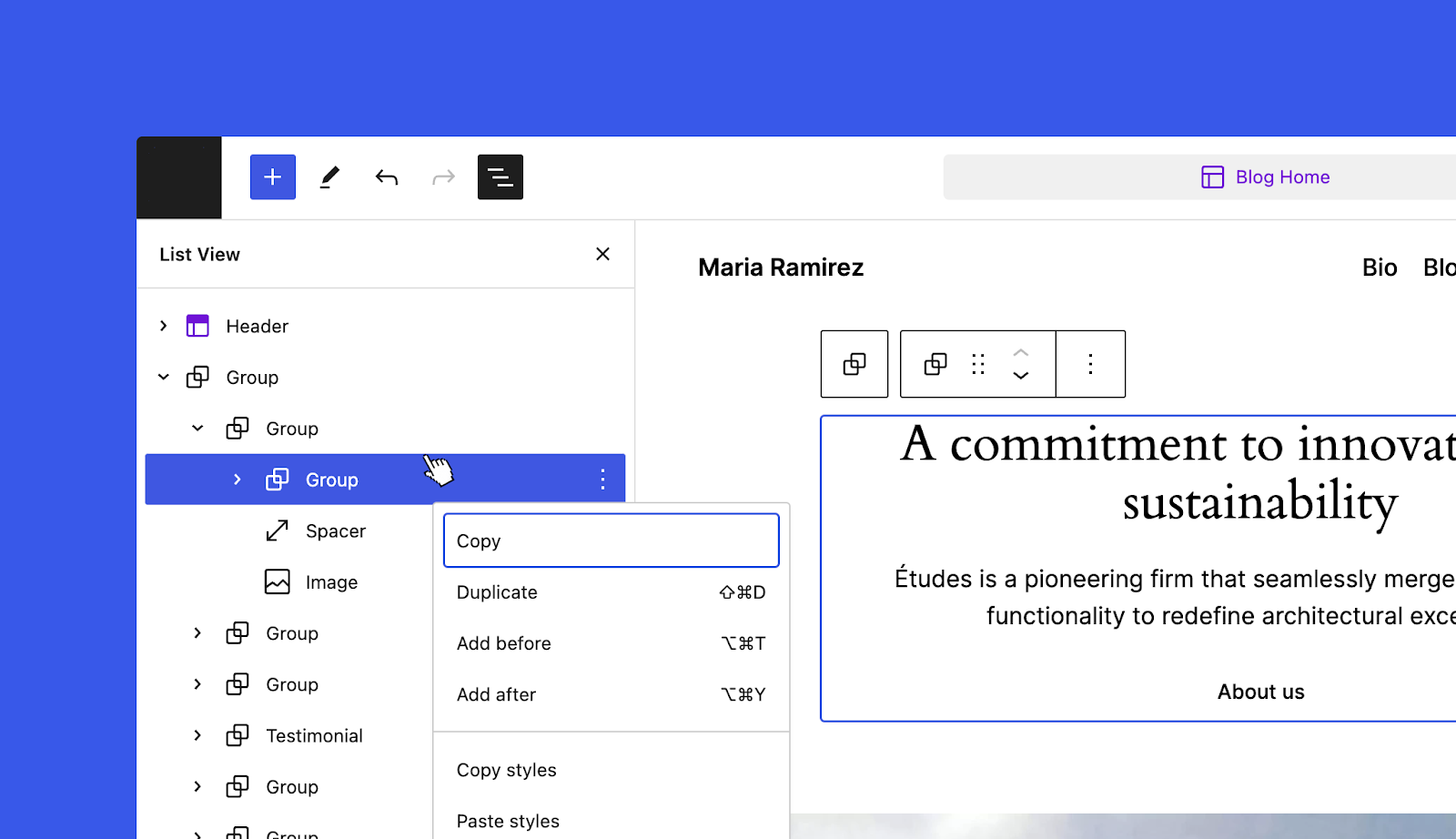WordPress, a leading platform for website creation and management, continues to innovate with its Site Editor, offering new features that improve user experience and site functionality. The latest updates, Gutenberg 17.4 and 17.5, bring a host of improvements that can make a big impact on your website’s performance and aesthetics. In this blog, we’ll explore these updates and discuss how Professional Designers can help you to develop WordPress websites.
More Robust Style Revisions
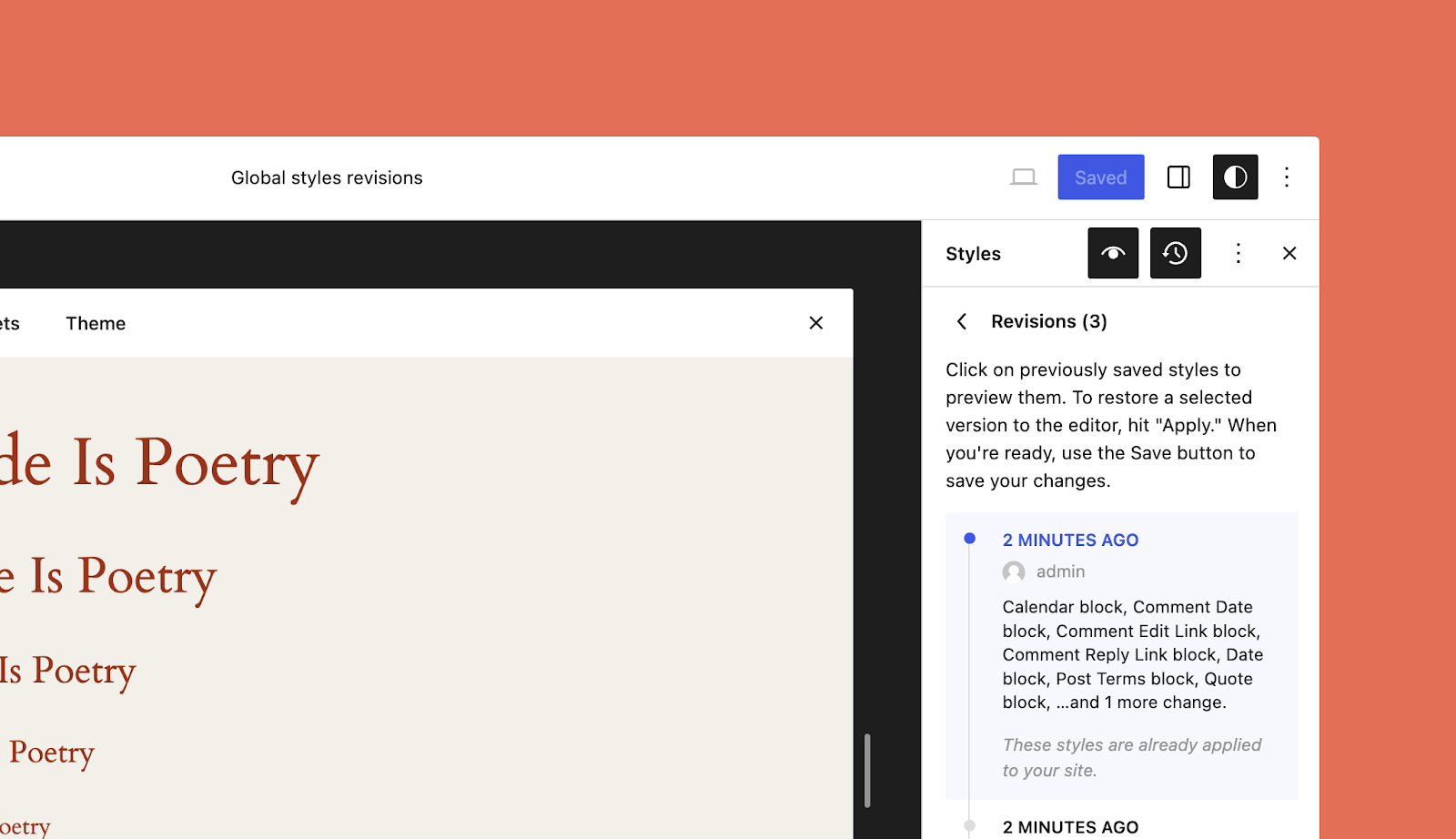
Image credit: WordPress.org
One of the standout features in the latest updates is the enhanced style revisions pane. When you’re making changes to your site’s design, it’s easy to lose track of the tweaks you’ve made. With the updated style revisions pane, you now have a detailed log of all design changes, allowing you to restore previous versions with a single click. This feature ensures that you can experiment with different styles without the fear of losing your way. Newly added pagination and granular details make this tool even more powerful, providing a comprehensive overview of your design journey.
To access style revisions, simply click the “Styles” icon on the top right of the page in the Site Editor, and then click the “Revisions” clock icon.
Unified Preferences Panel
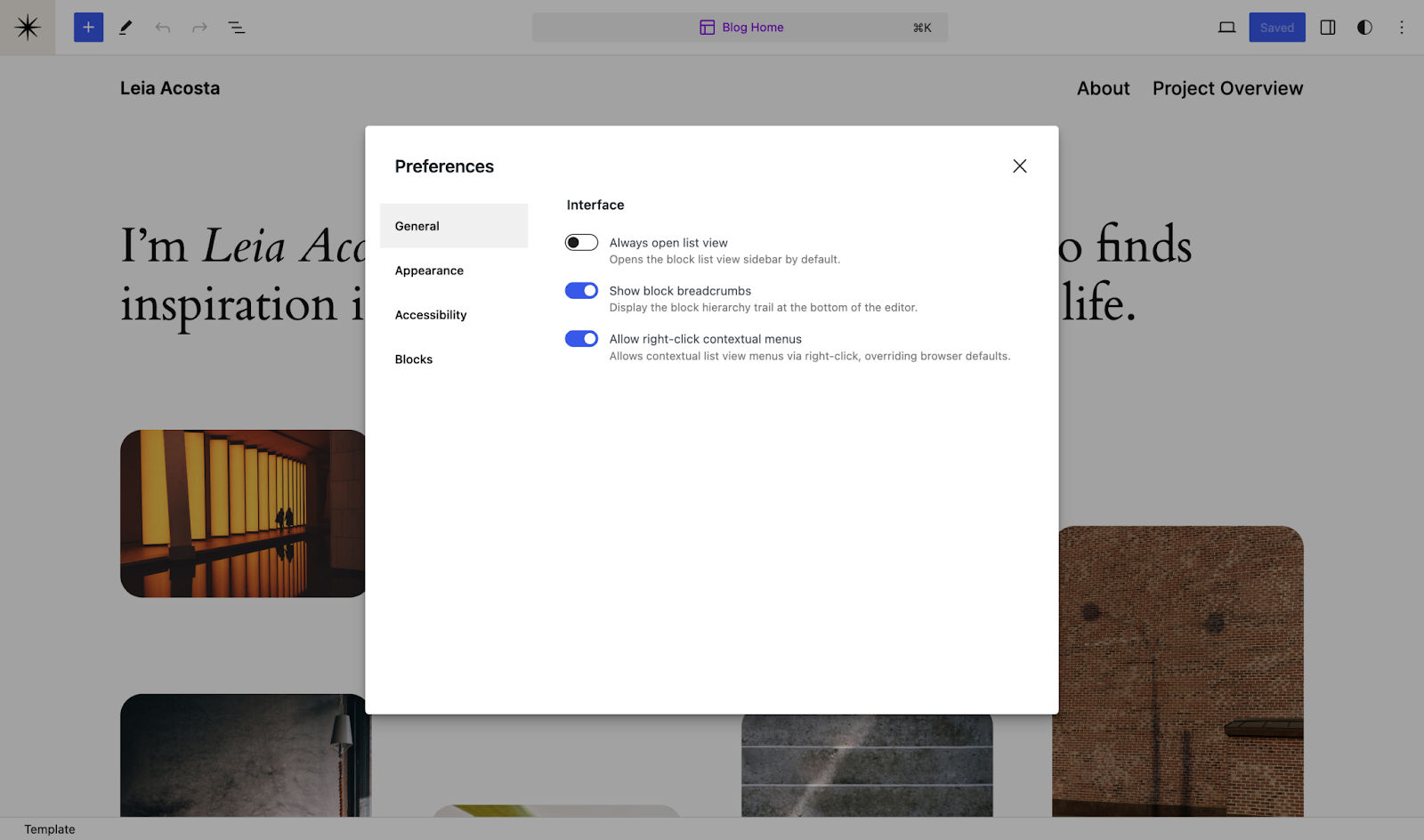
Image credit: WordPress.org
Managing your site and post-editing preferences has never been easier. The latest update combines these settings into a unified preferences panel, enhancing both appearance and accessibility options. One notable addition is the “allow right-click” toggle, which lets you override stubborn browser defaults. This update streamlines your workflow, making site management more efficient and user-friendly.
You can find the preferences panel by heading to the three-dot menu at the top right of the editor and clicking “Preferences” at the bottom.
Randomized Gallery Images
The Gallery Block has always been a great way to showcase a collection of photos or images. Now, a new setting allows you to randomize the order of these images each time the page or post is loaded by a new visitor. This feature adds a dynamic element to your galleries, keeping the visual experience fresh and engaging for your audience.
To enable this setting, toggle the option found at the bottom of the block settings pane.
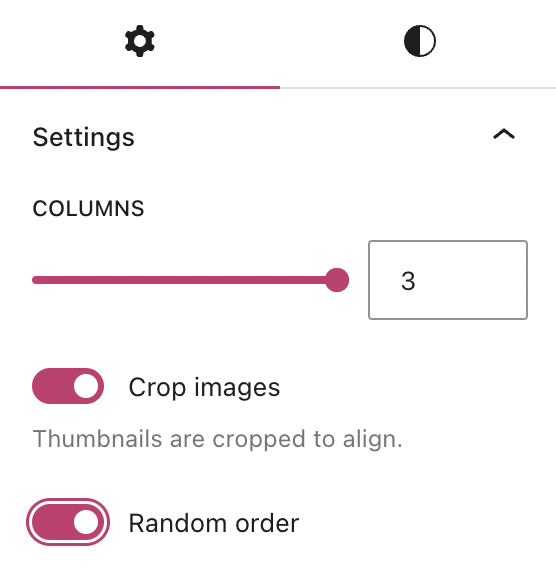
Image credit: WordPress.org
Streamlined Edits in List View
Image credit: WordPress.org
The Site Editor’s List View is a powerful tool for editing your site, posts, and pages. A new addition to this view makes it even more convenient: you can now right-click any item in the list to open the settings menu for the selected block. This small but significant change can greatly enhance your editing workflow, making it faster and easier to manage your site’s content.
These updates, though seemingly small, can make a big difference to your workflow and your site visitor’s overall experience. We encourage you to explore these new features and see how they can benefit your WordPress site.
How Professional Designers Can Help You Build a Robust WordPress Website
Creating a successful website requires more than just choosing a template and adding content. Professional designers bring a wealth of expertise that can transform your vision into a functional, aesthetically pleasing, and user-friendly site. Here’s how partnering with a professional web design agency can help you build a robust WordPress website:
Expertise and Experience:
Professional Designers have extensive experience working with WordPress and other web design tools. They understand the nuances of different design elements and how to implement them effectively. Whether you need a simple blog or a complex eCommerce app development, their expertise ensures that your website is built to the highest standards.
Customization and Branding:
We can incorporate your logo, color scheme, and other branding elements into the design, creating a cohesive and memorable online presence. This level of customization sets your site apart from competitors and strengthens your brand.
Responsive Design:
In today’s mobile-driven world, having a responsive website is crucial. Professional Designers ensure that your site looks and functions well on all devices, from desktops to smartphones. This responsiveness not only improves user experience but also boosts your site’s SEO, as search engines favor responsive web design.
SEO Optimization:
A well-designed website is only effective if people can find it. Professional Designers incorporate SEO best practices into the design process, optimizing your site for search engines. This includes keyword research, competitor analysis, and on-page SEO strategies that enhance your site’s visibility and ranking.
Enhanced Functionality:
Whether you need an e-commerce platform, booking system, or membership site, Professional Designers can integrate the necessary functionalities seamlessly. They have experience with various plugins and tools that enhance your site’s capabilities, ensuring a smooth and efficient user experience.
Ongoing Support and Maintenance:
Building a website is just the beginning. We offer ongoing support and website maintenance services to keep your site running smoothly. They handle updates, security checks, and troubleshooting, allowing you to focus on your business without worrying about technical issues.