Ecommerce websites are becoming increasingly popular as consumers develop a greater demand for convenience and speed. As such, it’s important that you take the time to consider all of the aspects of your website’s design before launching it into the world. This will ensure that you get off to a great start with your new business venture by creating a website that is both functional and aesthetically pleasing.
1. Choose a website design platform.
There are a variety of website design platforms on the market today, and it can be difficult to determine which one best fits your needs. It’s important to consider the different options available to you, as well as how much experience you have with coding and development. If you don’t have coding knowledge, you can hire our website developer.
2. Choose template for your ecommerce store
Choose a template that is easy to customize and edit, so that you can make any necessary changes quickly. If you’re a small business owner with little experience in website design, it might be best to choose a platform that offers pre-built templates so that you don’t have to worry about coding or development issues.
3. Choose a theme and customize.
Once you have chosen a template and chosen a design, you will need to choose a theme. There are many different themes available, so it is important to find one that will meet your needs. You should also consider whether you want a theme that is responsive or not, as this will determine the type of device your website is displayed on. If you have a mobile version of your website, make sure it is responsive so that it will be easy for users to view regardless of what device they are using.
4. Choose a domain name.
Once you have chosen a platform, design, and theme, you will need to choose a domain name. There are many different domain names available, so it is important to find one that will meet your needs. You should also consider whether you want a theme that is responsive or not, as this will determine the type of device your website is displayed on. If you have a mobile version of your website, make sure it is responsive so that it will be easy for users to view regardless of what device they are using.
5. Choose a hosting plan.
Once you have chosen a domain name, you will need to choose a hosting plan. There are many different hosting plans available, so it is important to find one that will meet your needs. You should also consider whether you want a shared or dedicated server, as this will determine the amount of resources available for your website and the cost at which you can host it. 6. Install WordPress on your domain name. Once you have chosen a hosting plan, you can install WordPress on your domain name. This can be done by logging into your Hosting account and following their instructions for installing WordPress. Once you have installed WordPress, you will need to set up a database and user account for the website before you begin adding content and plugins.
Don’t know how to set-up hosting and domains? please contact us
6. Determine your product selection.
Once you have decided on a niche, you will need to determine your product selection. This is the most important part of creating an ecommerce store because it will determine whether or not you are able to make money from your website. Your product selection should be based on one of two things: what you know best or what people want. If you have expertise in a specific industry and want to share that knowledge with others, then focus on creating products related to that industry.
7. Make sure your website is mobile Friendly
If you have a non-mobile responsive website, you will need to make some changes so that it can be viewed on mobile devices. This can be done by adding a plugin or modifying the code of your website.
8. Make load time fast
The average website load time is 5 seconds, but this can vary widely depending on the type of content your site has and how fast your host is. If you have a lot of plugins or web apps running on your site, this could slow down performance. You may want to consider reducing the number of plugins that are active or switching hosts if you are having issues with speed.
9. Set Up Payment Gateways
The next step is to set up payment gateways so that people can purchase your products. There are many different types of payment gateways available, but we recommend using a trusted and secure service like SwissPayout. It offers all Swiss local payment gateways like TWINT, Post-Finance and many more. You can also use Shopify’s built-in payment gateway if you want a more simple solution.
10. Test and Launch Your Online Store
The final step is to test your store and launch it! You can either do this by selling a few products to friends and family, or you can use the Shopify built-in testing tool. Once you’re happy with how everything looks and works, then you should be ready to start selling online.
End of the article
So, there you have it – 10 easy steps to get your ecommerce website design ready for launch. By following these simple tips, you can avoid some of the most common mistakes made by businesses during their web design process and ensure that your site is ready to go when the time comes.
If you want to build an e-commerce store, but don’t have the time or expertise to do so, then it might be worth hiring a web design agency to help you create a great looking ecommerce store with all of the features that are needed for running an online business. This includes things like payment gateways and shopping carts.